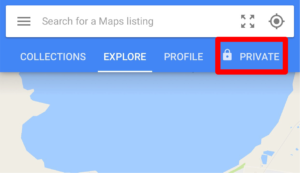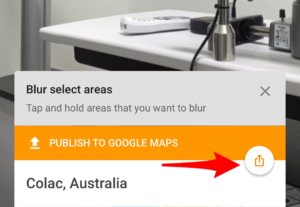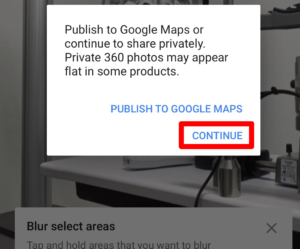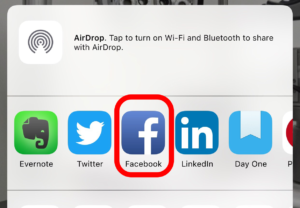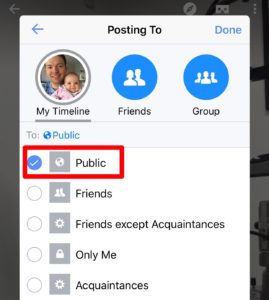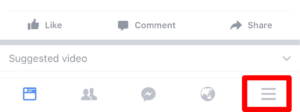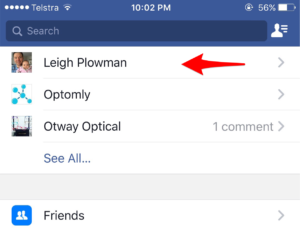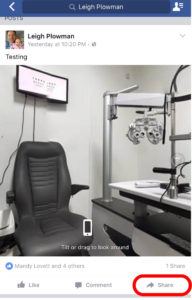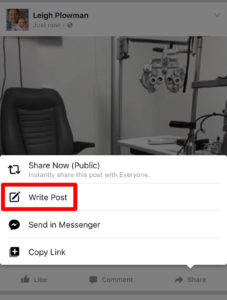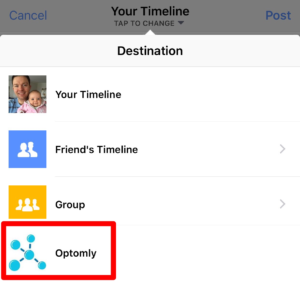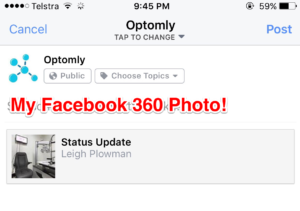Facebook Ads
Did you have a go at making a 360 degree photo of your practice or consultation room?
If so, well done for trying it out!
Isn’t it amazing what a smartphone can do?!
I was having a dig around yesterday, and I wanted to find a solution to get it to show properly on a Facebook Page. Since the image on Google Street View is not directly shareable to a Facebook Page, I had to try another option. I found it! Read on for more…
(If you haven’t already, tap on this article about creating a 360 degree photo.)
Still got your 360 degree photo? Great!
Let’s locate your existing image:
1) Tap on the Tab at the top that says ‘Private’.
2) Tap near the bottom of the page. Locate your existing image. Then tap on the Up Arrow
3) Tap Continue
4) Tap Facebook
5) Tap Public (you want your community to see your awesome photo, right?)
Now the 360 Photo is published on your Personal Profile! Let’s locate it and then share it to your Facebook Page.
6) Tap on the bottom right corner of your Facebook News Feed. It looks like this:
7) Tap on your personal profile name
8) Scroll down to your 360 Photo, and tap Share:
9) Tap Write Post
10) Tap on Your Timeline. Then select the name of your Page from the list:
11) Add a Title and tap Post
Well done on sharing this 360 Image to your Practice Facebook Page!
Note: Your personal profile image is viewable to anyone on Facebook. In other words, patients can see your profile image, if they tap on your name under the shared post. However, they can do this anyway if they search for you on Facebook. In other words, make sure that you’re happy with the image that patients see of you, via your profile image!
Please hit reply to this email and let me know what your patients think of your new 360 Photo!