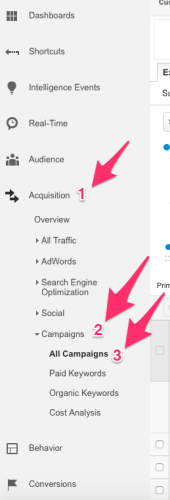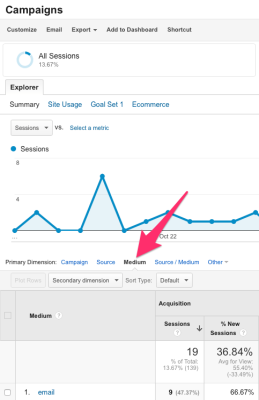Optometry Social Media Marketing
Patients expect businesses to be on social media. If you aren’t there, or have a neglected presence, your practice will suffer.
According to a new study by Fabric Digital, 48% of online consumers will check a business social media page before buying. This helps kickstart trust. Could your practice flourish by growing trust, and dispensing, from patients?
Lets think about your Facebook Page. Perhaps you’ve launched your page, and put a few pictures on there. Maybe some new frames, lenses or coatings.
Perhaps you’ve shared some interesting articles from your practice website. Maybe they’re about keratoconus, glaucoma or dry eye. You’ve found some nice pictures to go with your article. Then you click Post…and your website lights up with visitors, and your phone starts buzzing on Monday morning.
But…which posts drove the most traffic to your website? And were they from Facebook, Twitter or Pinterest?
Why you should care about better tracking
When you browse the internet, you may have clicked a link that looks long and unwieldy.
For example, something like this:
Here, you can see the link to https://optomly.com.au/the-most-important-measurement-tool-online/ plus some extra stuff on the end.
The extra stuff was made by Google UTM Tracker. What’s that?
What is Google UTM?
A lot of people post things to Facebook. Then check Google Analytics to see whether it is helping to drive traffic to their practice website. However, they only see all Facebook data clumped in together. But they don’t know what’s working, because all they see is a single number.
Google UTM Tracker allows you to work out exactly where people have been coming to your website from. (You need to have Google Analytics installed. It’s free. Don’t have it yet? Click here for step-by-step instructions.)
That is, you can tell if they’re coming to your website from a Facebook Post, Facebook Ad, or if they’re coming to your site from a new article, or a popular article that you’ve reposted.
In UTM Manager, you can choose any labels you like. These are a bit like using a return address label on a recall letter. For UTM’s, I’ve included the method used by Social Media Examiner, as best practice:
What are the parts in UTM Manager?
UTM Manager has labels. The main ones are Source, Medium, Campaign, Content.
- Source = Facebook, Twitter, Pinterest, LinkedIn
- Medium = Group, Personal
- Campaign = New, Old&Popular, Paid
- Content = Big Image, Small Image, Square Image
What are the benefits of UTM Manager?
In Google Analytics, you can see the results of your efforts. Log in to Google Analytics, select your website. Then go to Acquisitions, Campaigns, All Campaigns.
Under Primary Dimension, Click Medium. Then you can see your data from Facebook, Twitter, etc.
This allows you to see what types of posts are driving the most traffic to your site (and average duration on the page).
In other words, you can see what your efforts are generating.
What workflow do I recommend that your team use?
- Locate the web address of the page that you want to promote on Facebook (e.g. https://optomly.com.au/the-most-important-measurement-tool-online/)
- Put the link into UTM Tracker (under Website URL). The use Campaign Source (e.g. Facebook), Campaign Medium (e.g. Social), then Campaign Name (e.g. Blogpost). Then click Generate URL
- (Optional: Shorten the link in Bit.ly, especially if you have a limited number of characters, such as on Twitter.)
- Post the shortened link to your Facebook Page.
(NB: UTM codes are case sensitive. Ask your team members to copy and paste them each time, so that they group together nicely in Analytics.)
Next, let your Facebook Post work for you
Every time that patients click your UTM link on Facebook, Google Analytics gets notified where that person clicked from.
You don’t have to fly blindly on social media anymore. Drive social traffic to your website. And see it working!