Are you looking to grow your optometry practice?
Whether you’re doing Optometry Marketing via Search Engine Optimisation, Google Ads or Facebook Ads, it’s critical to start with the goal in mind.
We want to bring in more appointments, consultations and dispensing.
Some people measure their success by doing new patient surveys. Questions like: ‘how did you find out about us?’ can be useful. However, it can be hard for patients to recall where they saw you. If someone asked you how you found your new dentist, what would you say? It’s even harder if you made your appointment several weeks in advance.
So how can you know if your optometry marketing is working?
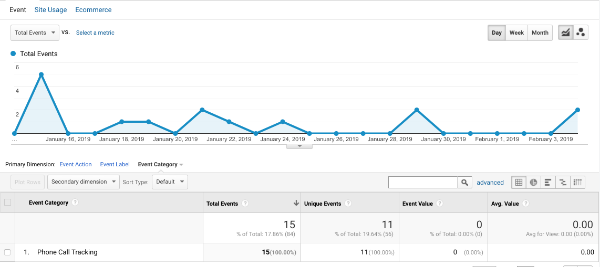
Online Appointment Booking and Phone Call Clicks
The two most popular ways are with online appointment bookings and phone call clicks.
Online appointments allow your patients to book an appointment anytime of the day or night. They do save you time and effort. You don’t have to relay a multitude of dates and times over the phone. However, some patients prefer to call and talk to a human.
How do you measure how many phone calls come from your practice website?
You can do it for free, thanks to Google!
Have you heard of Google Analytics? It’s free software that allows you to measure how many people are visiting your website. Google Analytics also tells you where people have visited from, and how long they spend on your site.
If you have Google Analytics installed, you can add a small section of code with your phone number.
From there, when someone taps your number to call, Google Analytics will register it as a phone call from your website.
The best part is that you can track phone calls according to where people have come from. That is, you can see whether Google or Facebook are bringing you more appointments.
How do you install the phone tracking code?
Got a website developer already? You can forward this code to them, and they can add it to your website within minutes.
If not, you can add it yourself.
Within ten minutes, you can be up and running with phone number tracking.
(Hint: this is very useful in giving you a monthly baseline before you start advertising!)
Here’s the code to copy and paste:
<a href=”tel:0352314075″ onclick=”ga(‘send’, ‘event’, ‘Phone Call Tracking’, ‘Click to Call’, ’03-5231-4075′, 0);”>(03) 5231 4075</a>
First, paste this code into a Word document.
Then change the phone number from 0352314075 to your number with area code (e.g. 0893863620)
Then paste this onto each mention of your phone number on your site.
You may have a mention of this in the Header (at the top of your page), at the Footer (bottom of page) or on your Contact Us page.
(Hint: you can even rename the labels to show which website section that people most often click from)
Assuming that you have Google Analytics installed already, go into:
Admin -> Goals
You may not see any Goals in this section at the moment. Tap New Goal
You’ll see a three step process, beginning with Goal Setup. Look for the Custom option at the bottom.
Tap Continue
Type a name for your goal (e.g. Phone Call Tracking). Underneath, tap on the Event button.
Tap Continue
In Goal Details, for the textbox next to Action, enter the text: Click to Call
(NB it must be exactly as you copied from the code earlier)
Then tap Save
You’re done and now you can test it!
Now, grab your phone out and head to your website. (Make sure you refresh the page. Sometimes it can take 24 hours for your website changes to become active.)
Tap on your number to call your practice.
Want to know it it’s working?
Head to the clock icon (Real Time) and then click on Conversions. You should see a Conversion that says “Click to Call”
Sometimes it can take 24 hours for your phone call tracking to show up in Google Analytics.
To see your data from that point onwards, head to the Flag Icon (i.e. Conversions, then Goals).
From there, you can see where people are coming to you from (and calling your practice).
This gives you invaluable information about how your website is generating new appointments for you.
When you’re ready to advertise, you can turn on SEO, Google Ads and Facebook Ads. And see which of these are bringing you the most phone call clicks.
Grow your practice with data, and make the most of your optometry marketing budget.
Want a free audit of your website? Tap this link. Enter your details and the report arrives in your inbox within minutes

