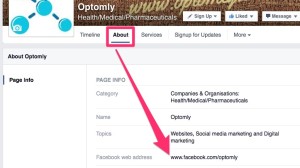How many of you use Facebook Messenger? Have you ever sent a Message to a business?
Recently, I had to look up some information from my mobile phone provider (i.e. Telstra). From their website, I found it hard to work out how to send a message to them. And it was outside business hours.
My last option was to turn to social media. I thought I should check their Facebook Page, to see if there was any contact information there. As it happens, they are contactable 24 hours/ 7 days per week. Their page says “Typically Replies In A Day”
So I tried it at 9:50pm on a weeknight. And got a message back about two hours later!
Why use Messenger?
Facebook has over 1.49 billion users globally. Approximately 65% use Facebook daily. They use Facebook on average 20 minutes per day.
Lets reason together for a moment. If you are using Facebook, and think of a question, tell me which is easier:
- Close the Facebook App on your phone. Open Messenger. Type the business name. Type your message. OR
- Close the Facebook App on your phone. Load Safari (or other web browser). Google the business name. Find the ‘Contact Us’ Page. Copy and paste their email address (you don’t like the Contact Us Form). Load Outlook (or other email client). Create a new message. Paste the email address. Then type your message
The first option, right?
The easier that something is to do, the more likely we are to do it. Just like it’s easier to take Omega-3 tablets if the container is sitting next to a glass of water at the sink.
Facebook understood this, and recently made Messenger even easier to access.
What is your Facebook Page Username?
Before we dive into that, do you know what your Facebook Page Username is?
This is the last sequence after www.facebook.com/xxx. For example, www.facebook.com/optomly, where optomly is the Page Username. This is the same thing as @optomly
Not sure what your Facebook Page Address is? Facebook will soon help you to find your username, by displaying it on your page underneath the Page Name.
Until this update rolls out, go to your Page, then click About, and scroll down to your ‘Facebook web address‘, as below:
How do you tell patients about your Messenger Address?
Now you know your Facebook Page Username, you can make it easy for patients to contact you through Messenger.
One way, is to share your unique Messenger Link. This is simply m.me/username. (For example, m.me/optomly). You can put this link anywhere. It tends to be most convenient electronically, such as on your Practice Website, Social Media Profiles, Email Signature etc.
Another way, is to share your unique Messenger Code. This is a bit like a QR Code just for Facebook Messenger. Or like a Snapcode on Snapchat. (Have you seen those funny profiles with the yellow background and black dots?)
How do you access your Messenger Code?
- Go to your Facebook Page on a Desktop (As of writing this, it wasn’t accessible through iOS Facebook Pages or Messenger Apps)
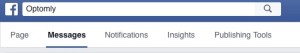
- Find the new icon at the bottom of the page and click

- Choose the file size (bigger is always better, since you can use Paint or Photoshop to downsize it later):

- Your Messenger Code is done:

- Now you can display this image anywhere, for it to be scanned by patients. To scan the snap code, just go to your Messenger App, click People, then Scan Code.
- You could put it on your Instagram page, Spectacle Cases, Lens Cleaner Bottles, or on the back of your Business Card. (NB: the Messenger Code above is for my personal profile. As of writing, I wasn’t able to load a Messenger Code for any of the Facebook Pages that I am an Admin. Facebook will likely update this in the next two weeks.)
Now, patients can easily use Messenger to contact you. Think of it like a phone line for busy people.
So, what does Messenger let patients do?
Patients can do the following:
 Type a Message
Type a Message- Take a Video/Photo using their camera (e.g. take a picture of their red eye or broken frame)
- Use an Image/Video on their phone
- Insert an Emoji (the smiley face icons)
- Insert a GIF file (the animated images that keep playing on a loop)
- Record/Insert an Audio Note
- Insert their Location details (e.g. to show you that they’re stuck in traffic and will be late)
- Give a ‘Thumbs Up‘
Conclusion:
Facebook Messenger makes it easy for patients to contact you. Increasingly, patients will want to contact you using Messenger. Patient Messenger Codes/Usernames might even become part of your Practice Management or EHR Software.
Whilst you don’t have to reply to messages at 9:50pm on a weeknight, you should check your messages at least once per day. Or your staff can receive notifications using a tab on their web browser. Perhaps it may overtake, but not replace, email too!
In a nutshell, the easier it is for patients to contact you, the more your practice will grow!
P.S. Please send me a Facebook Message at m.me/optomly. Say hi, and tell me how your weekend was!